How To Record PC Screen with Audio
Audio Sound Recording (Computer Sound, Microphone)
Bandicam is a great capture program that allows you to easily record the computer screen, computer sound and microphone all together. If you want to record the system audio and/or your voice, please see the tutorials below:
Audio Sound Recording in Windows Vista, 7, 8 and 10
To record computer sound and your voice at the same time in Windows Vista, 7, 8 and 10, start Bandicam -> Video -> Settings -> and choose "(Default Sound Device)" and Microphone at the Recording settings. Then, check the "Two Sound Mixing" option.
1. How to record "computer sound" in Windows Vista/7/8/10/11
To record "computer sound," choose "(Default Sound Device)" as the Primary Sound Device.» See more
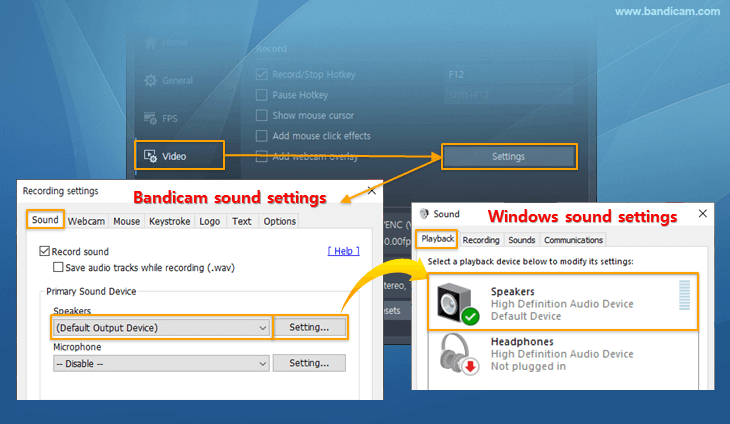
* Tip) If you can't see "(Default Sound Device)," uncheck the Run this program in compatibility mode for: option.
option.
2. How to record microphone sound only in Windows Vista/7/8/10/11
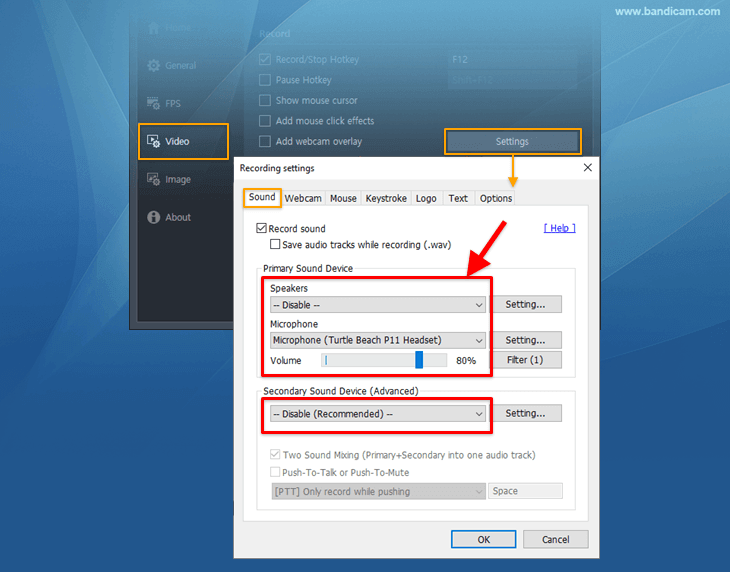
To record your voice, you have to choose the "Microphone" device in the Sound settings window. » See more
3. How to record "computer sound" and "your voice" at the same time in Windows Vista/7/8/10/11

To record "computer sound" and "your voice" at the same time, choose "(Default Sound Device)" and "Microphone." Then, check the "Two Sound Mixing" option. » See more
Audio Sound Recording in Windows XP
To record computer sound and your voice at the same time in Windows XP, start Bandicam -> Video -> Settings -> and choose "Primary Sound Capture Driver" and Microphone at the Recording settings. Then, check the "Two Sound Mixing" option.
1. How to record "computer sound" in Windows XP (Stereo Mix)

If there is no sound for the captured video in Windows XP, you have to enable "Stereo Mix" in Volume Control and change the sound device in the Recording settings of Bandicam. » See more
2. How to record "your voice" in Windows XP
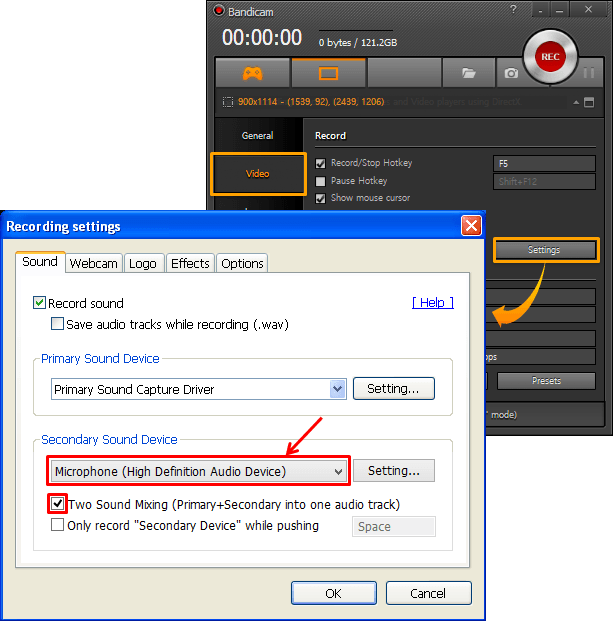
To record your voice in Windows XP, you have to enable "Microphone" in Volume Control and select "your microphone." » See more
3. How to record "computer sound" and "your voice" at the same time in Windows XP
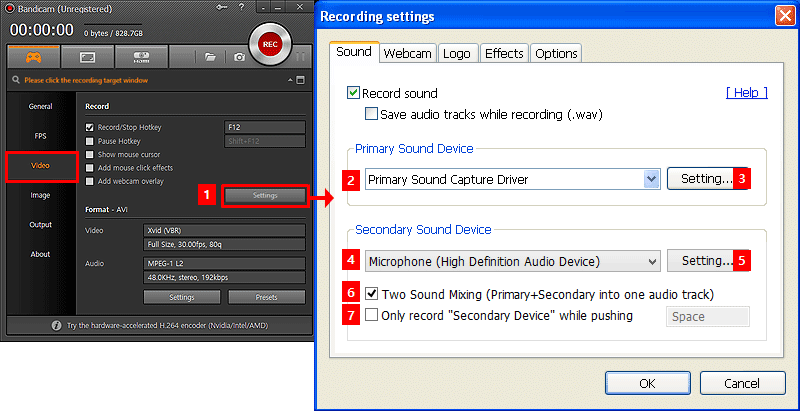
To record "computer sound" and "your voice" at the same time in Windows XP, choose "Primary Sound Capture Driver" as the primary sound device, select "your microphone" as the secondary sound device. Then, check the "Two Sound Mixing" option. » See more
